Since using Fiber7, I was having issues with IPv6 connectivity using OpenWrt. Debugging revealed that Init7’s IPv6 server sets the DHCPv6 Unicast option along with a unicast address, but does not respond when using unicast addressing to renew the lease 20 minutes later. The lease then expires and breaks IPv6 connectivity.
A DHCPv6 server can choose to announce the unicast option, but if announced, the server is supposed to reply to unicast requests. So this seems to be a misbehaving DHCPv6 server. Luckily, the DHCPv6 client shipped with OpenWrt 18.06 now comes with a workaround (odhcp6c: add noserverunicast config option for broken DHCPv6 servers). The option noserverunicast ignores any advertised server unicast addresses and continues using multicast. Init7’s DHCPv6 server seems to answer renew requests using multicast just fine, providing stable IPv6 connectivity.
To enable this workaround, add the following line to the IPv6 WAN interface:
config interface 'wan6'
...
option noserverunicast '1'
Then restart your router. Continue reading “IPv6 renew issue with Fiber7 and OpenWrt”
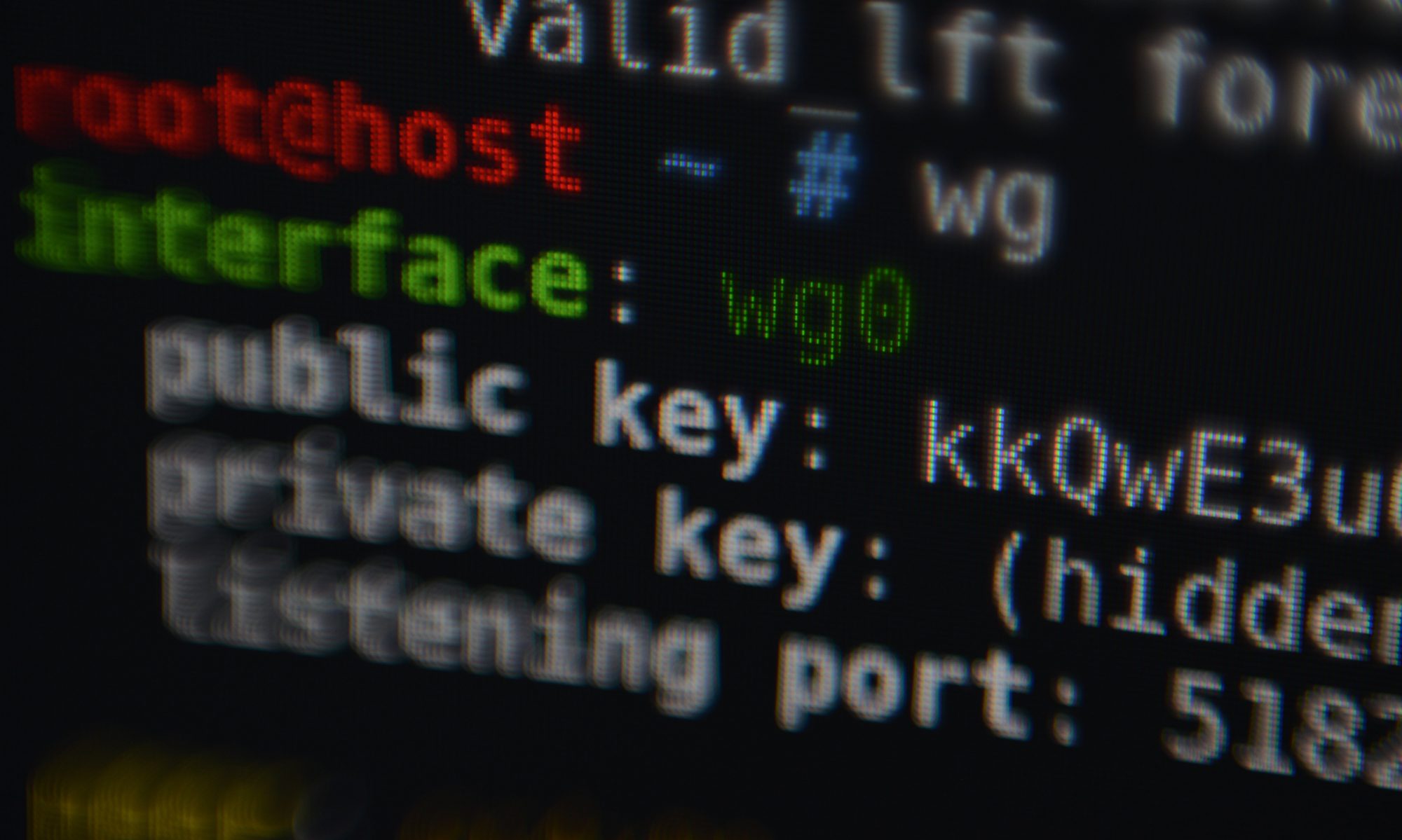
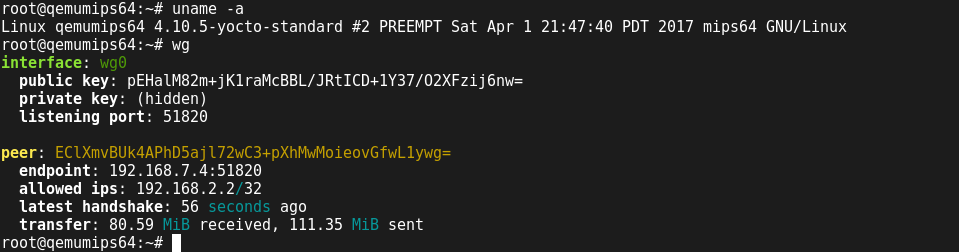
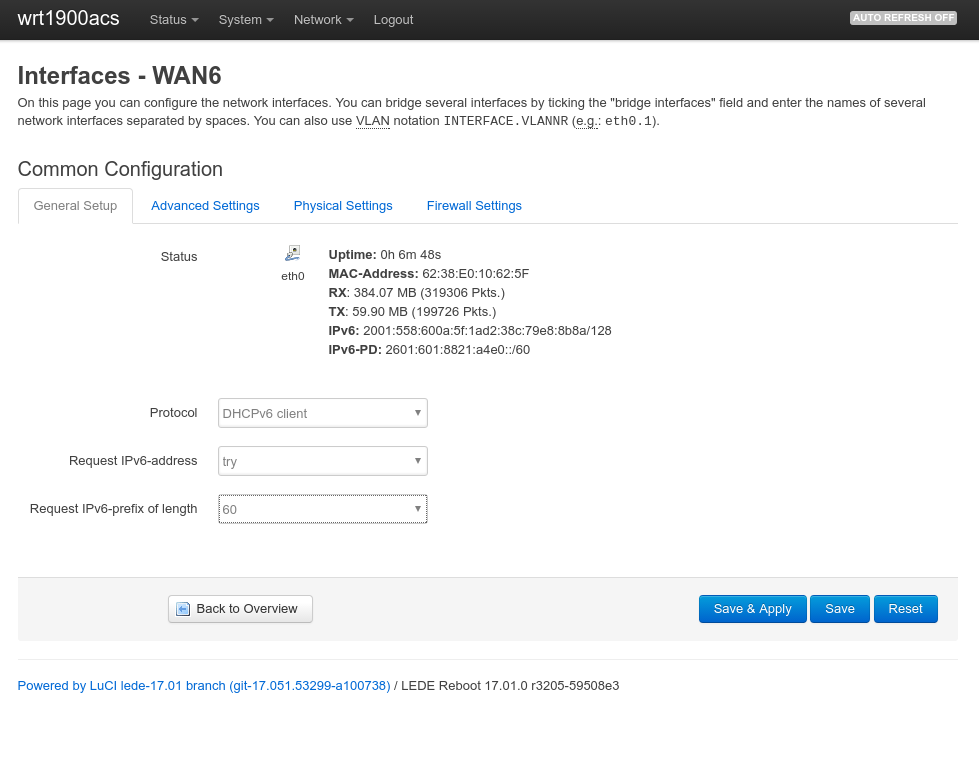
 My new provider IPv6 connectivity, however after connecting my OpenWrt based WNDR4300 (using Chaos Calmer 15.05-rc3) things unfortunately did not “just work”… This post summarize some hints how to debug IPv6 on OpenWrt.
My new provider IPv6 connectivity, however after connecting my OpenWrt based WNDR4300 (using Chaos Calmer 15.05-rc3) things unfortunately did not “just work”… This post summarize some hints how to debug IPv6 on OpenWrt.