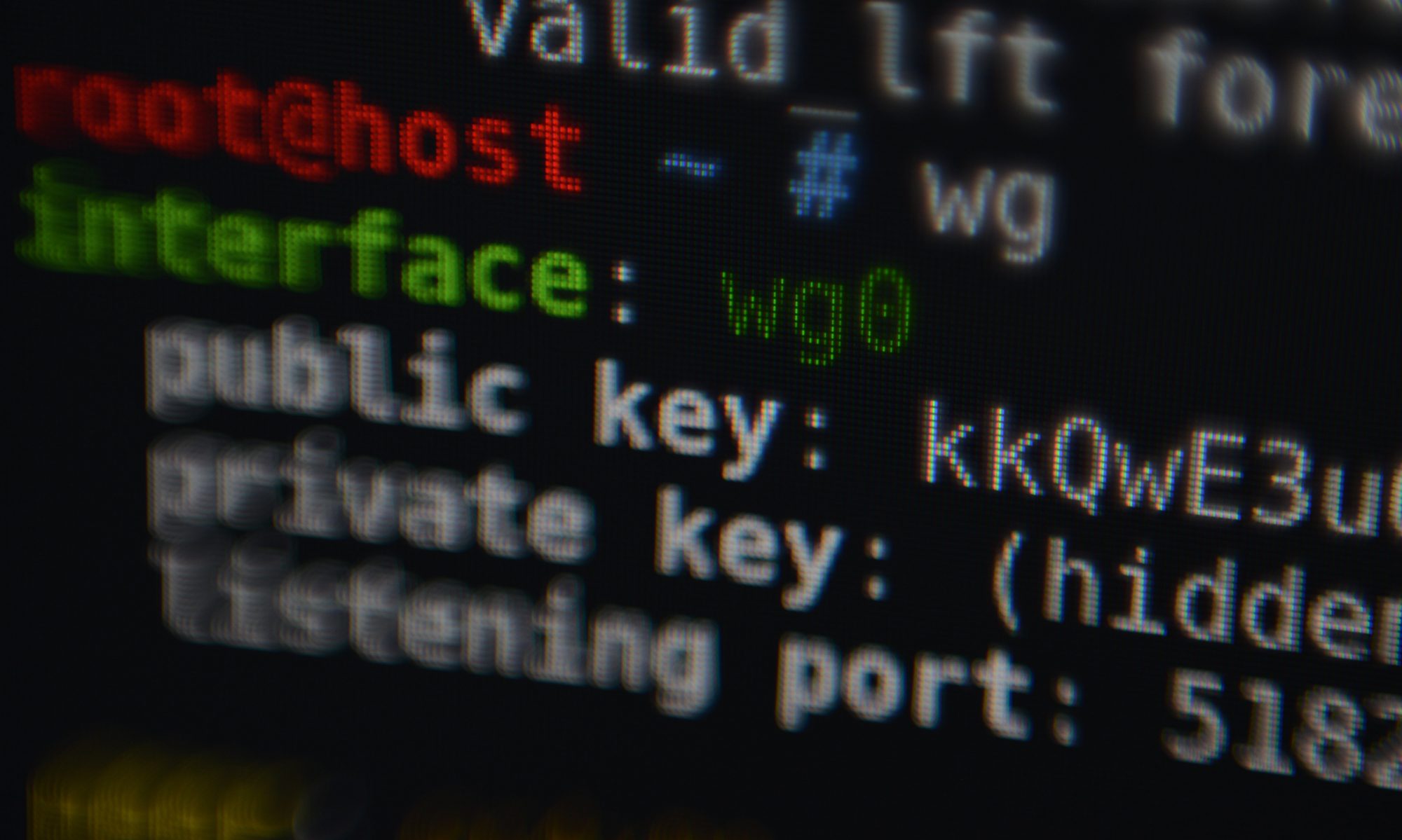Recently it happened that a virtual machine crashed reproducible. journalctl contained messages from audit indicating the crash:
audit[88047]: ANOM_ABEND auid=4294967295 uid=107 gid=107 ses=4294967295 subj=system_u:system_r:svirt_t:s0:c422,c704 pid=88047 comm="qemu-system-x86" exe="/usr/bin/qemu-system-x86_64" sig=6 res=1
I was hoping to get a coredump from it, however, coredumpctl had no corefile (COREFILE column read “none”). There was another message in journalctl which also showed the reason:
systemd-coredump[90346]: Resource limits disable core dumping for process 88047 (qemu-system-x86).
However, ulimit -a (even as user qemu) showed that core file size is unlimited. It seems that something (probably virsh) adjusts limits for that particular process (Max core file size is set to 0 and 0 bytes). Continue reading “Getting coredumps of Qemu on Fedora”