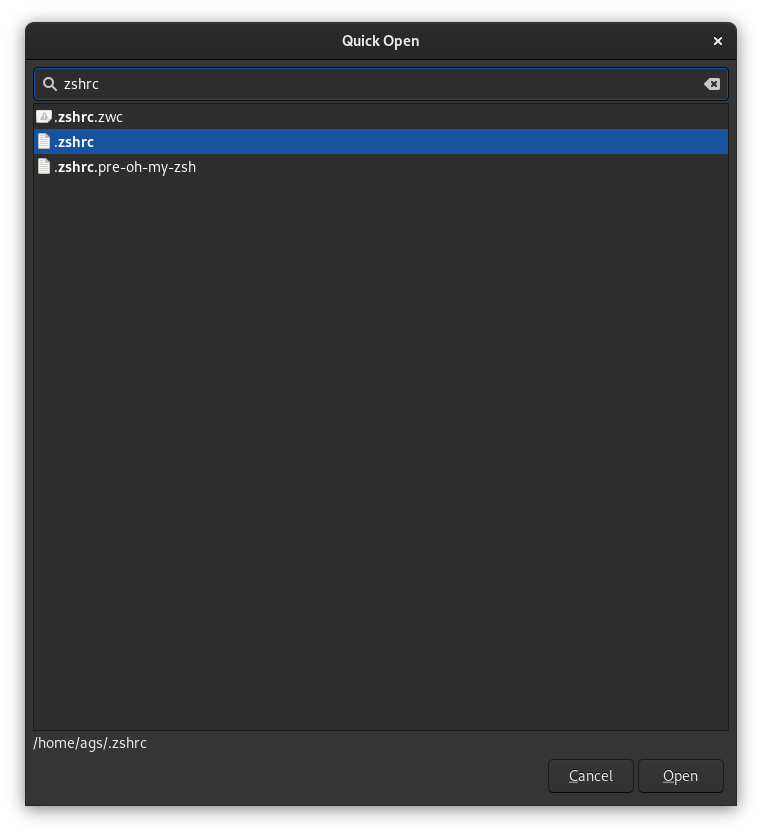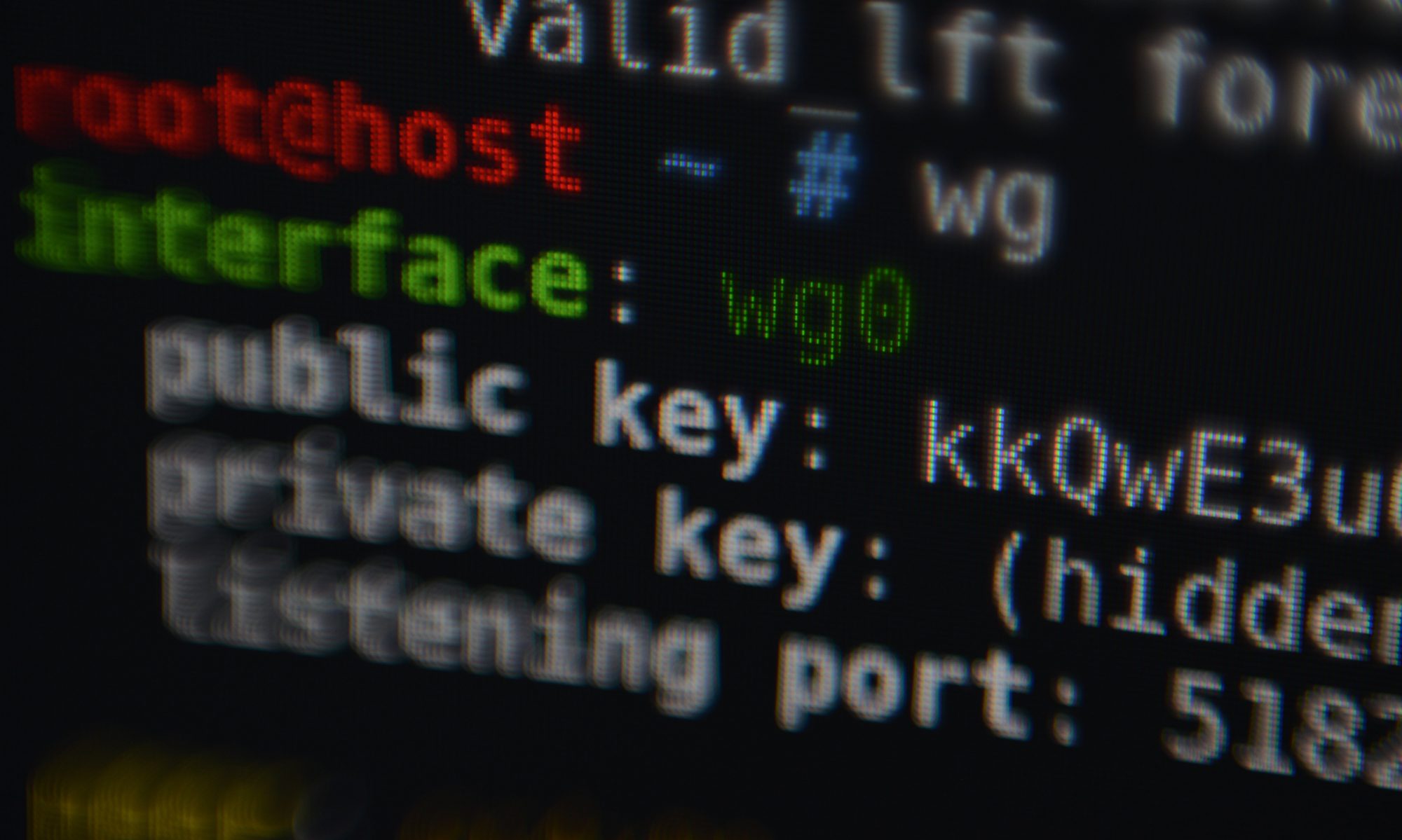With the update to Gnome 3.36 gedit unfortunately removed the old open file pop-up (a screenshot of the old pop-up can be found in this how-to on howtogeek.com). In the commit message of the removal the developer mostly cites maintenance burden as the main reason. As a developer I can relate to that and it does make sense to avoid duplicating functionality (and code) which is already present elsewhere. However, I also must say that with the pop-up I somehow always managed to find the documents I was looking for, but the file open dialog’s recent history in its default configuration just does not show enough documents to find the ones I need. This post lists two improvements I found useful.
The Recent section in the file open dialog unfortunately only has very few entries. Also filtering does only filter the existing list and does not turn up more/older items (as the old gedit pop-up did). It seems that the list contains only entries of the last few days. The GTK configuration gtk-recent-files-max-age can be used to disable that limit, e.g. by adding the following to ~/.config/gtk-3.0/settings.ini:
[Settings]
gtk-recent-files-max-age=0
gtk-recent-files-limit=0(note I think the file limit currently is not implemented and hardcoded to 50 items, see GTK issue 1060)
Another alternative is the Quick Open plug-in which can serves as a good replacement (Ctrl+Alt+o is its shortcut).